Back
Optimizing Performance
Published onNovember 24, 2024
244Views
3Minutes Read
Introduction
React has become the go-to library for building rich and interactive user interfaces. However, as your application grows in complexity, performance can become a concern. In this post, we'll explore strategies and techniques for optimizing React performance, ensuring your app remains responsive and efficient.
Identifying Performance Bottlenecks
Before diving into optimizations, it's essential to identify areas of your application that might be causing performance bottlenecks. React's built-in tools like the Chrome DevTools Profiler can help you pinpoint components and functions that are slowing down your app. Once you've identified the culprits, you can proceed to optimize them.
1. Memoization with React.memo
React's higher-order component (HOC) can significantly reduce unnecessary re-renders by memoizing the result of a component's rendering. This is particularly useful for functional components that receive the same props but don't need to update. Here's an example:
2. Virtualized Lists with react-virtualized
When dealing with long lists or grids, rendering every item can lead to performance issues. The library offers virtualization techniques to render only the visible items, significantly improving performance.
Conclusion
Optimizing React performance is an ongoing journey that involves constant monitoring, analysis, and improvement. By implementing the strategies and techniques outlined in this post, you'll be well-equipped to create web applications that provide exceptional user experiences, load quickly, and navigate seamlessly. Remember, a well-optimized React application not only pleases your users but also sets the foundation for a successful digital presence.
Tags:
#React
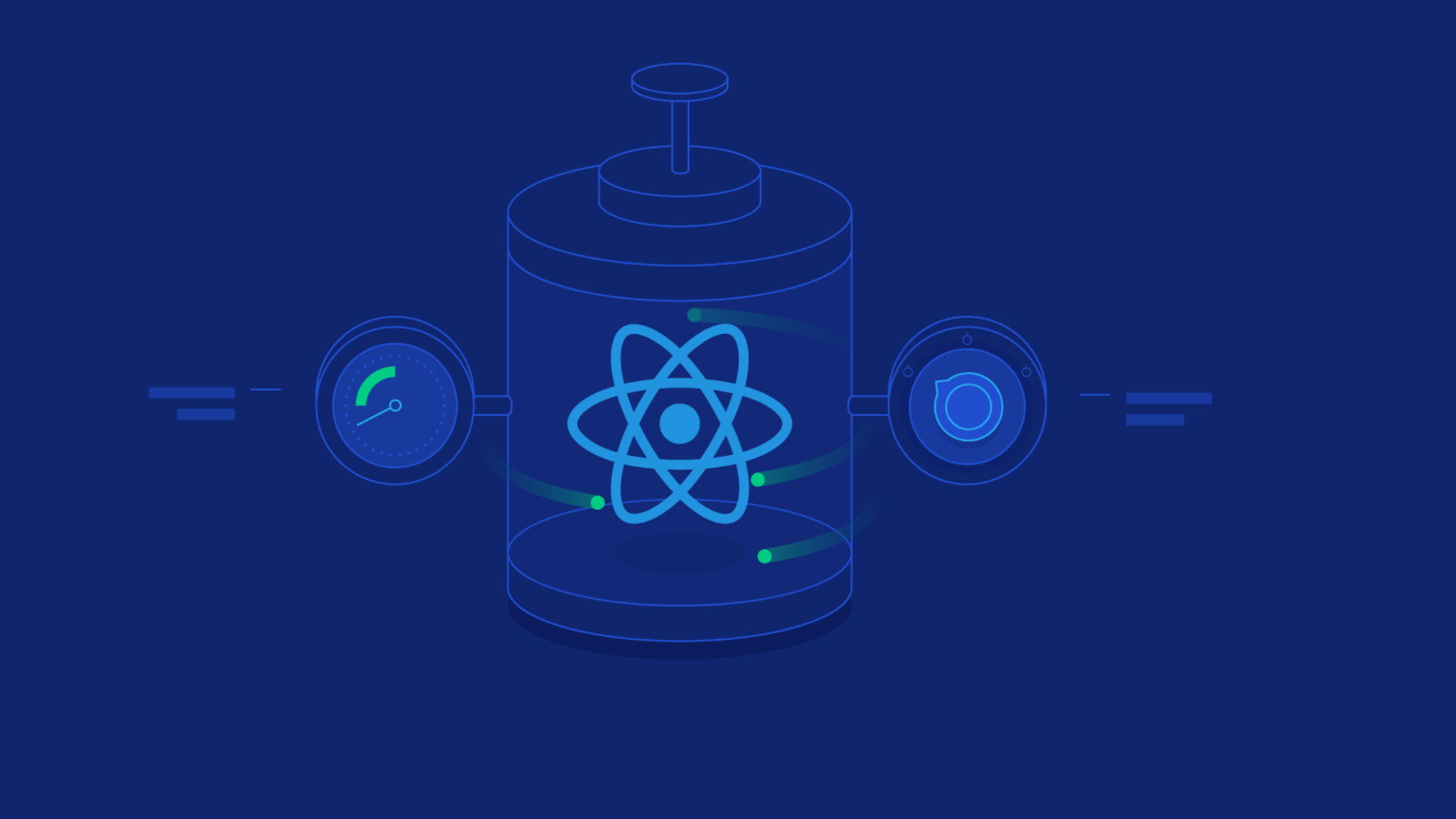
Comments (0)
No comments yet. Be the first to comment!